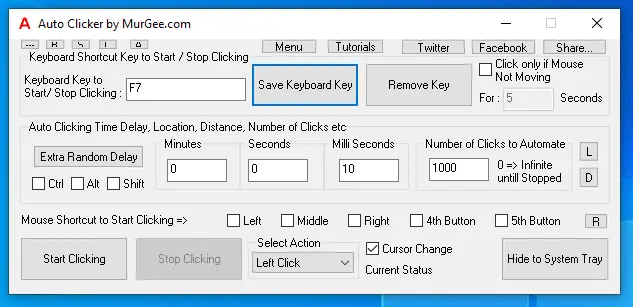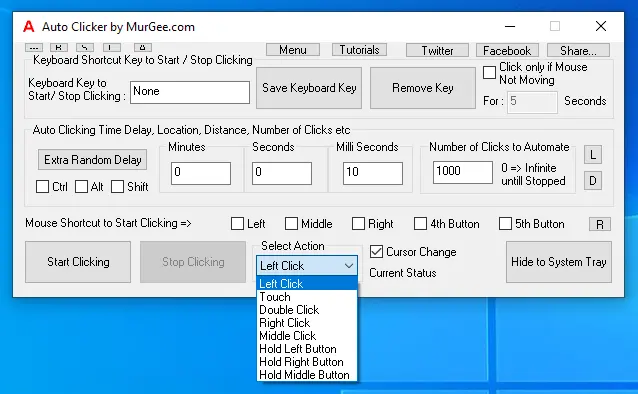Features of Auto Clicker by Screenshots
Given below are few screenshots of Auto Clicker captured on a Windows 8 Computer.
Clicking on any of the Screenshots below will navigate your browser to a corresponding
Video Tutorial of Auto Clicker.
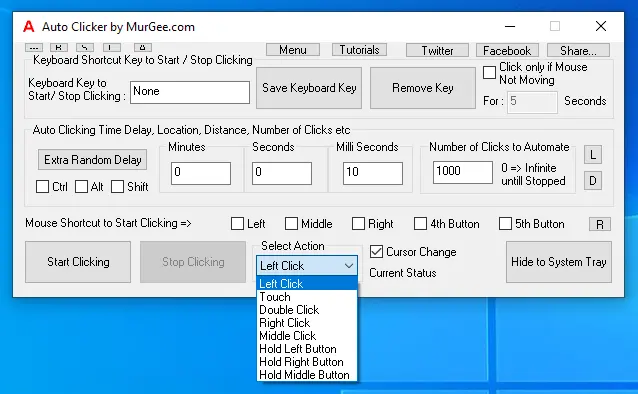
Keyboard Shortcut to Start and Stop Automatic Clicking
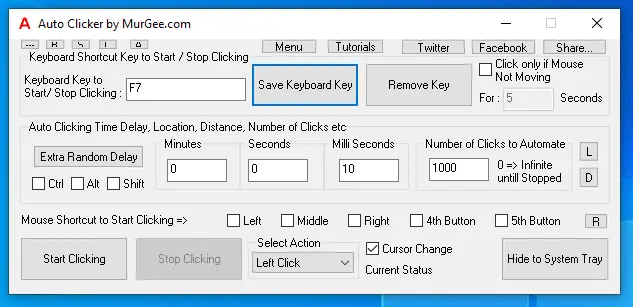
Control How Many Instances of Auto Clicker can be launched by Desktop Shortcut
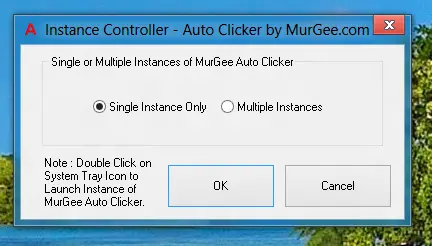
Change Text and Background Color of Auto Clicker
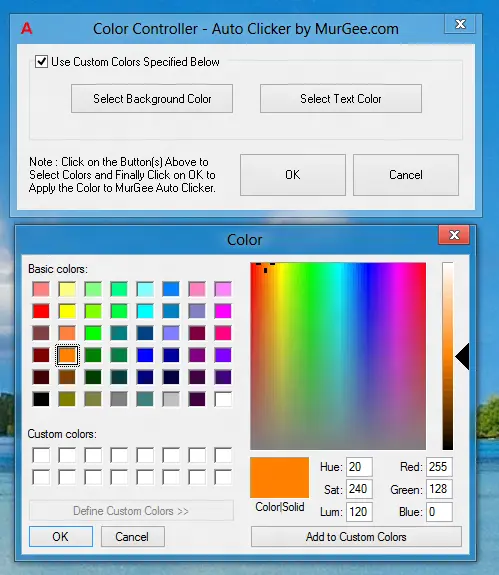
Click at Fixed Screen Location or at Current Mouse Cursor Location
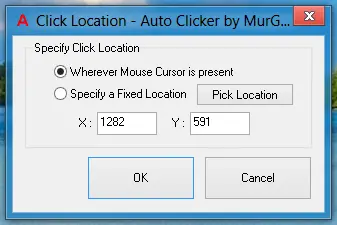
Automatic Clicking with Fixed or Random Delay
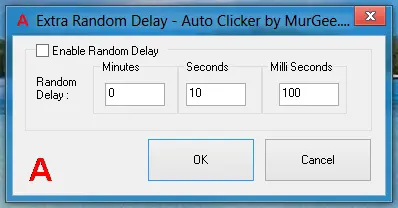
Middle Mouse Click to Start / Stop Automatic Clicking
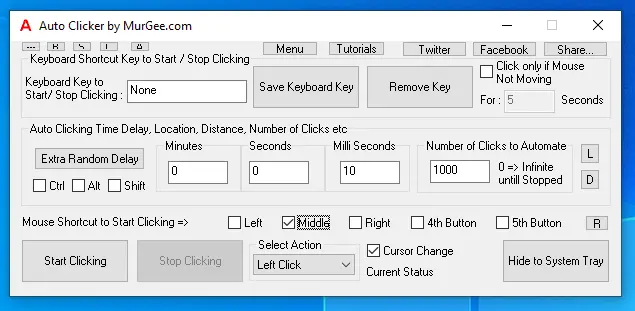
Get Latest Version of Auto Clicker
and enjoy all the features of the software utility.