The MurGee Auto Clicker can be launched using various ways. One of the easiest way is to launch the Auto Clicker by double clicking on the Desktop Shortcut. This Video Tutorial displays how you can launch single or multiple instances of the MurGee Auto Clicker.
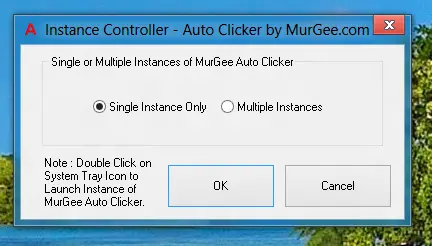
By default MurGee Auto Clicker is configured to launch a single instance allowing you to control and configure a single keyboard shortcut key to start / stop automatic mouse clicking. In case you want to have multiple keyboard shortcuts, each doing different type of clicking using the Murgee Auto Clicker, then this video tutorial can be of help. This Tutorial Changes Colors of MurGee Auto Clicker to differentiate every instance of MurGee Auto Clicker.
Download Instance Controller Video Tutorial and play it with your Video Player. Find out more Keyboard & Mouse Automation Software downloads for Windows.