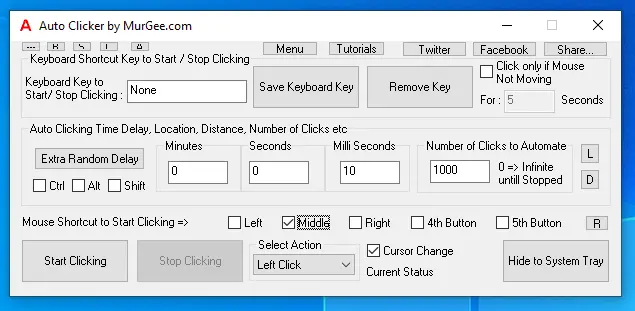
With MurGee Auto Clicker you can Start / Stop Automatic Clicking by Clicking With Actual Mouse. This functionality allows you to Start / Stop Repetitive Mouse Clicking by doing a click with Mouse. Alternatively you can define a Keyboard Shortcut Key to Start / Stop Automatic Clicking.
This way you can simulate any number of mouse clicks with a single mouse click. Yes you can use Left, Right or Middle Mouse Click to Start or Stop Mouse Clicks. Note a little button titled R, this button can be clicked to disable the functionality to Start / Stop Mouse Clicking with actual Mouse Click.
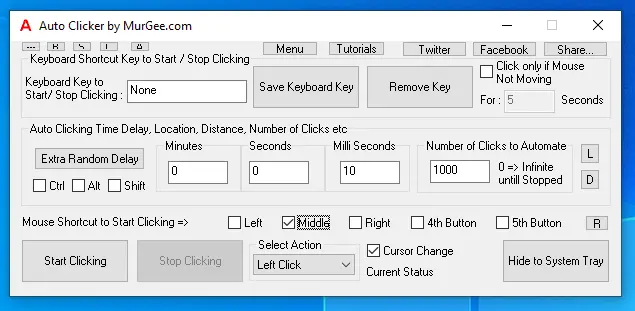
Watch Video Tutorial displaying how you can automate multiple clicks with a single mouse click. This Video tutorial uses Middle Mouse Click to Start / Stop Left Mouse Button Clicks. Visit MurGee Home Page for more Mouse and Keyboard Automation Software Applications for Windows.